Click "New Level".
For simplicity's sake let's leave the terrain texture settings at their default.
Click OK!
Next, let's create a new Component Entity. Right-click on the game world and select "Create Entity".
Add a Lua Script Component.
Open the Lua Script Editor
Run your script in Game Mode (ctrl-G). You should see the tick message in the editor's console window.




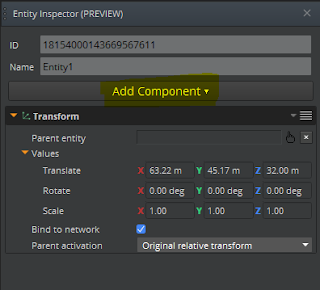



No comments:
Post a Comment